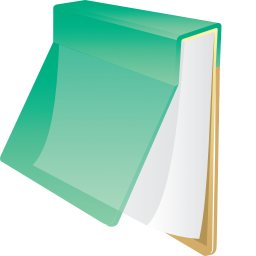
Notepad3 是一款轻量级、快速且功能丰富的文本编辑器,适用于 Windows 系统。它是经典 Windows 记事本(Notepad) 的增强替代品,提供了更多高级功能,同时保持了简洁和高效的特点。
Notepad3 的主要特点
1. 语法高亮(Syntax Highlighting)
- 支持多种编程和标记语言(如 C/C++、Python、Java、HTML、CSS、JavaScript、PHP、XML、JSON、Markdown 等)。
- 便于代码阅读和调试。
2. 高级搜索与替换(支持正则表达式)
- 正则表达式(Regex) 搜索和替换,适合批量修改代码或文本。
- 增量搜索(输入时实时匹配)。
3. 自动缩进 & 代码折叠
- 智能缩进,支持代码块折叠(方便管理长文件)。
4. 多种编码支持
- 支持 UTF-8、UTF-16、ANSI、Unicode 等,避免乱码问题。
5. 行号 & 编辑辅助
- 显示行号、列号、当前光标位置。
- 支持 行排序、删除重复行、合并行 等操作。
6. 剪贴板历史记录
- 可保存多个复制项,方便粘贴复用。
7. 自定义界面
- 多种主题(深色/浅色模式)。
- 可调整字体、工具栏、快捷键等。
8. 轻量 & 快速启动
- 相比 Notepad++、VS Code 更节省资源,启动更快。
9. 便携版(Portable)
- 无需安装,可直接在 U 盘或云端使用。
10. 替换 Windows 默认记事本
- 可设置为系统默认的
.txt文件打开方式(需管理员权限)。
Notepad3 vs 其他编辑器对比
| 功能 | Notepad3 | Windows 记事本 | Notepad++ | VS Code |
|---|---|---|---|---|
| 语法高亮 | ✔️ | ❌ | ✔️ | ✔️ |
| 正则搜索 | ✔️ | ❌ | ✔️ | ✔️ |
| 代码折叠 | ✔️ | ❌ | ✔️ | ✔️ |
| 多编码支持 | ✔️ | ❌ | ✔️ | ✔️ |
| 插件扩展 | ❌ | ❌ | ✔️ | ✔️ |
| 轻量级 | ✔️ | ✔️ | ✔️ | ❌ |
| 适合编程 | ✔️(基础) | ❌ | ✔️(进阶) | ✔️(全能) |
下载与安装
- 官方网站:https://www.rizonesoft.com/software/notepad3/
- GitHub 发布页:https://github.com/rizonesoft/Notepad3
- 可选版本:安装版(Setup)或便携版(Portable)。
如何替换 Windows 默认记事本?
- 下载并安装 Notepad3。
- 右键 Notepad3 快捷方式,选择 以管理员身份运行。
- 进入 Settings(设置) > Replace Windows Notepad(替换系统记事本)。
- 重启电脑生效。
适用场景
✅ 快速编辑代码/脚本(Python、Bash、HTML 等)
✅ 查看日志文件(Logs)
✅ 替代 Windows 记事本(更强大的文本处理)
✅ 需要轻量级编辑器(低配置电脑或便携使用)
如果你需要一个 比系统记事本强大,但又比 VS Code/Notepad++ 更轻量 的编辑器,Notepad3 是个不错的选择!
Notepad3 is a lightweight, fast, and feature-rich text editor for Windows, designed as an alternative to the default Notepad. It includes syntax highlighting, advanced editing features, and customization options while maintaining simplicity.
Key Features of Notepad3:
- Syntax Highlighting – Supports multiple programming and scripting languages (HTML, CSS, JavaScript, Python, C++, etc.).
- Regular Expression Support – Powerful search and replace using regex.
- Auto-Indentation & Code Folding – Helps with writing and organizing code.
- Multiple Encodings – Supports UTF-8, ANSI, Unicode, and more.
- Customizable UI – Themes, fonts, and layout adjustments.
- Line Operations – Line numbering, duplicate line removal, and sorting.
- Clipboard History – Keeps track of copied items.
- Portable Version Available – Can run without installation (USB-friendly).
- Lightweight & Fast – Minimal resource usage compared to heavier editors like Notepad++.
- Shell Integration – Easy right-click file opening from Explorer.
Comparison with Other Text Editors:
- vs. Windows Notepad – More powerful with syntax highlighting, regex, and customization.
- vs. Notepad++ – Lighter but with fewer plugins/extensions.
- vs. VS Code – Much lighter but lacks full IDE features.
官方网站:Notepad3 | Rizonesoft.com
运行平台:Windows 7/8/10/11
界面语言:多国语言(含中文)
官方下载:
Notepad3_6.24.1221.1_x64_Setup.exe;
Notepad3_6.24.1221.1_x86_Setup.exe;
Notepad3_6.24.1221.1_Portable.zip

发表回复